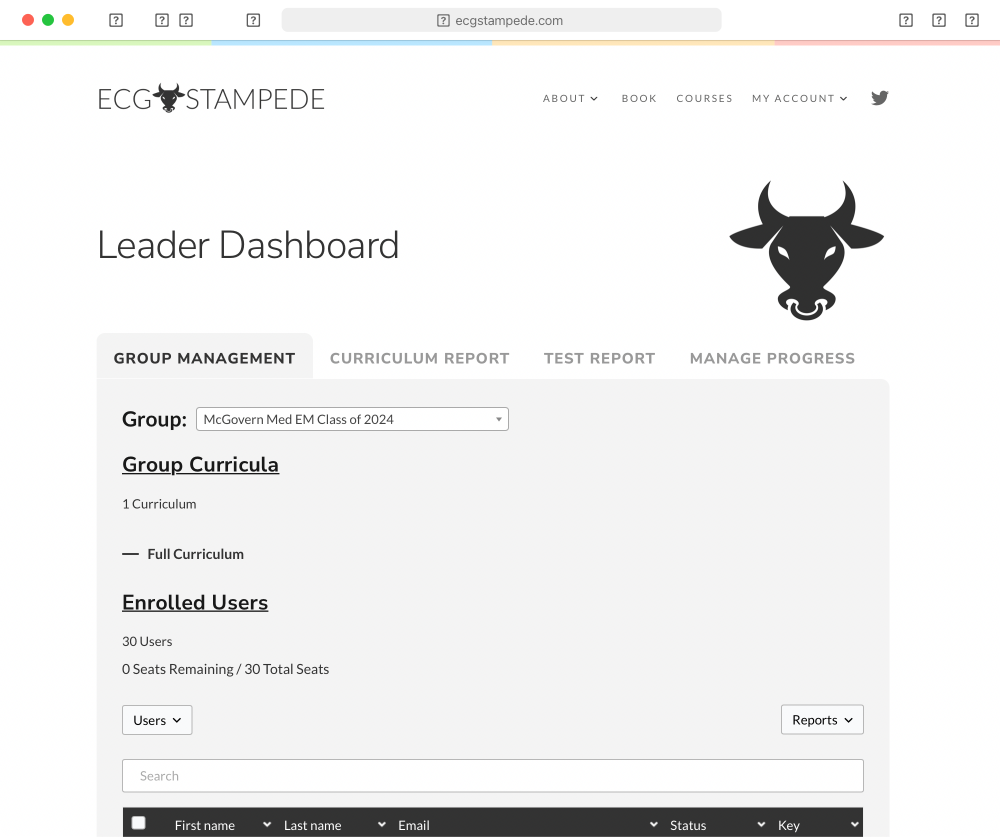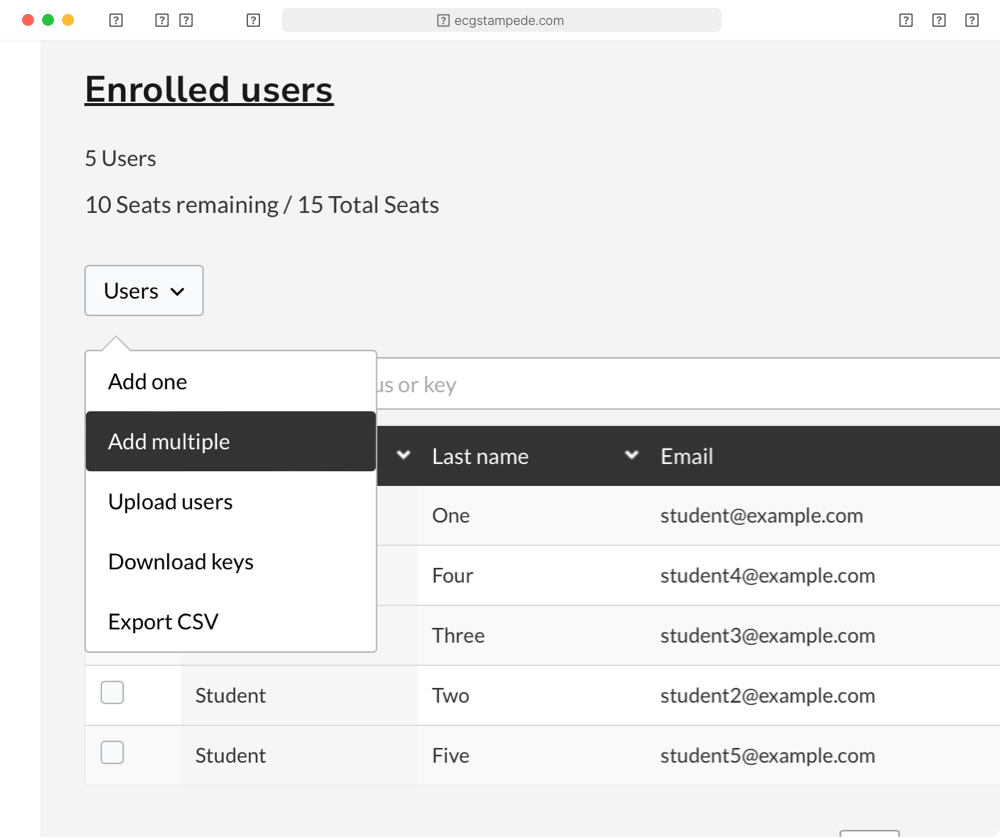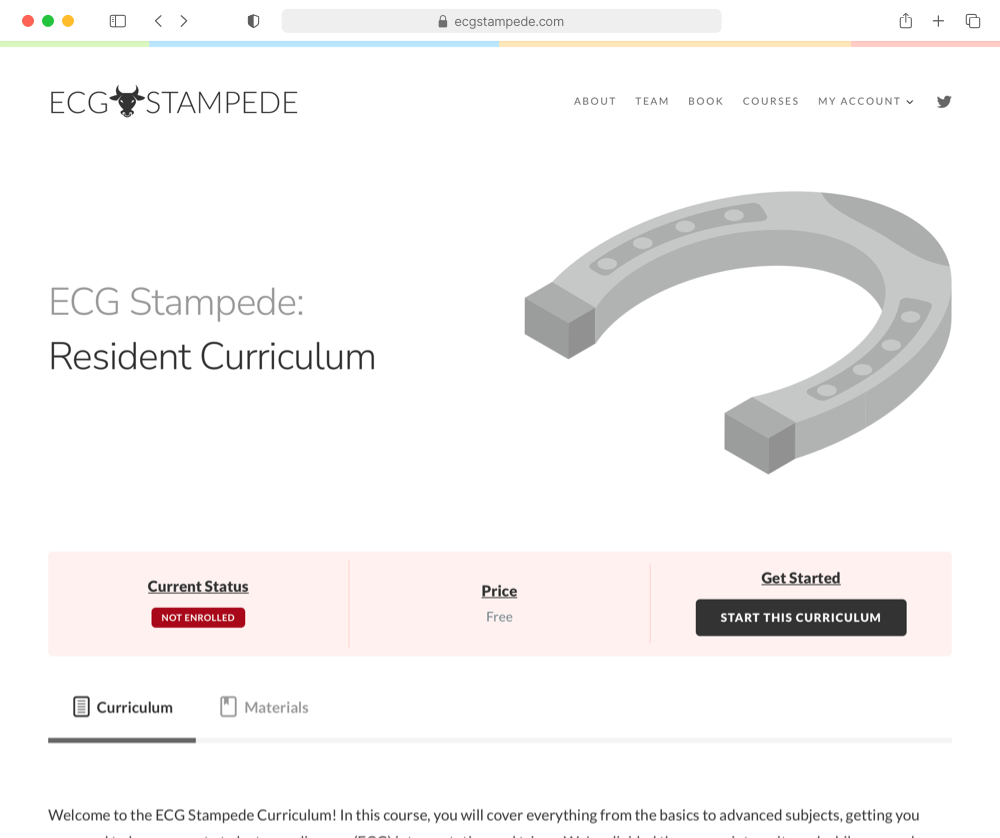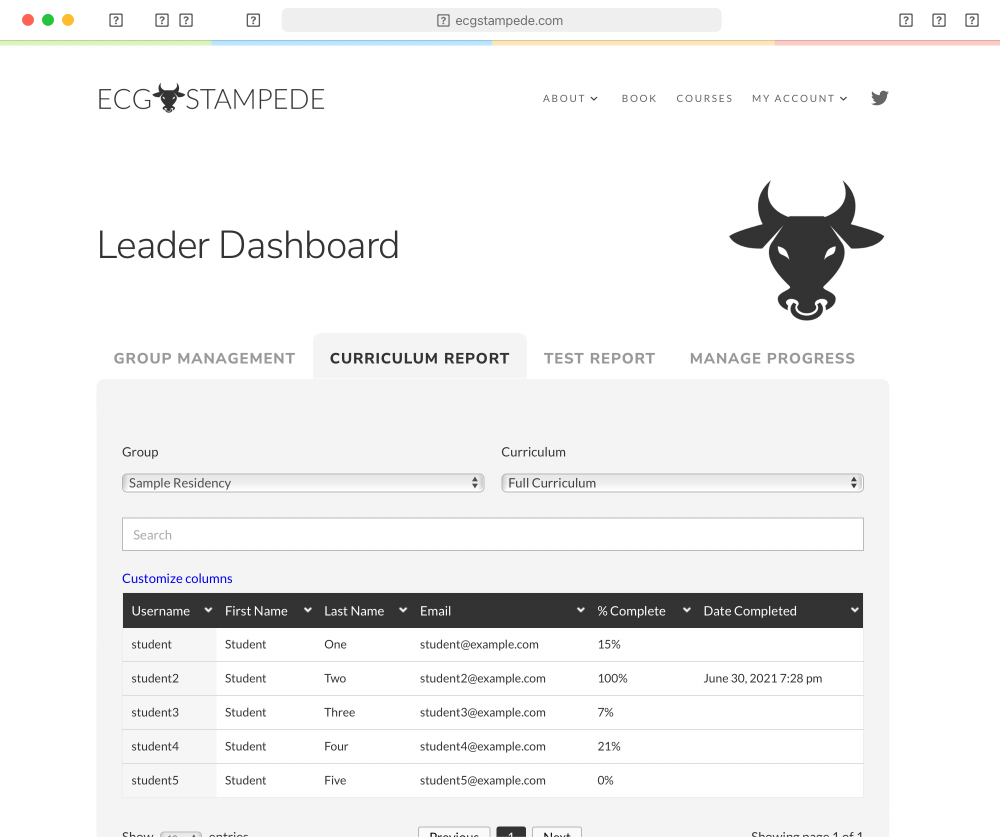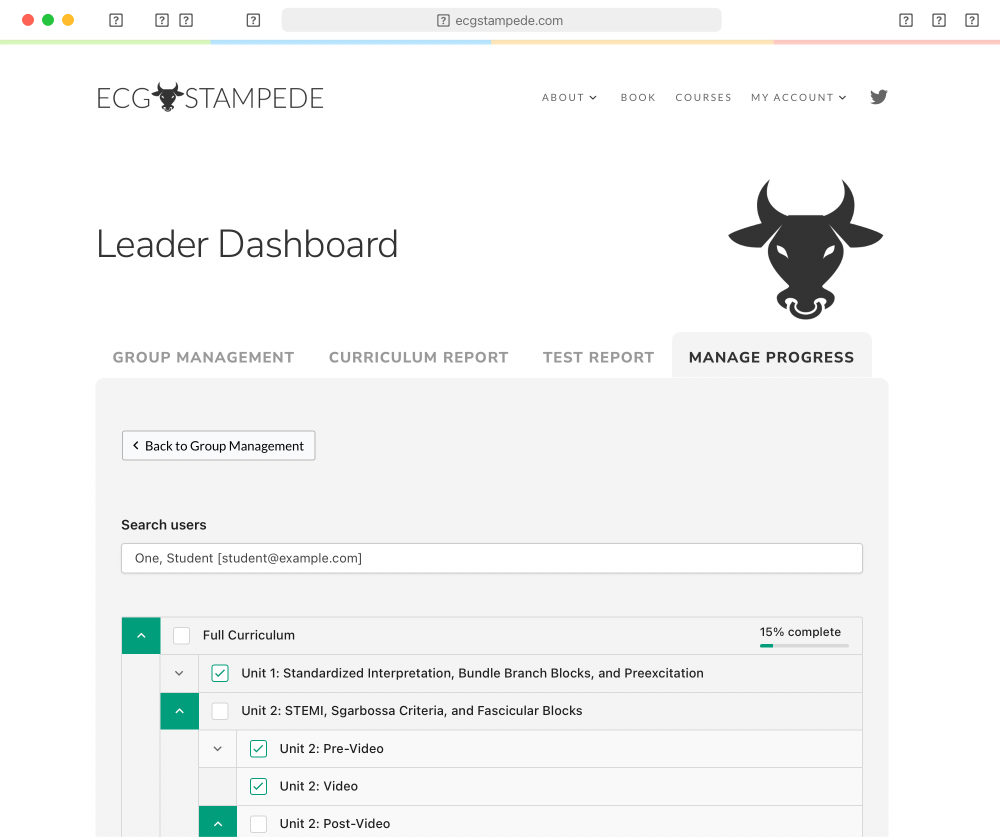Getting Started
Getting your learners registered, a guide for group leaders
Thank your for joining the ECG Stampede Team. Here, we'll guide you through the steps to getting your learners started.
1. Log In
After completing your purchase, you'll receive an email with instructions on logging in and updating your password to access the Leader Dashboard.
2. Add Learners
Select the Users dropdown to add new users. You can enter name and email combinations to automatically send email invitations. Or you can select the "Download keys" option to get enrollment codes you can share with each learner.
3. Help
We're here to help with any questions you have. Feel free to contact us at tom@ecgstampede.com or using the form below.
The Leader Dashboard
Tips for managing your group and monitoring progress
1. Dashboard
As a group leader, you'll be directed to the Leader Dashboard upon login. The dashboard offers options for managing group membership, tracking learner progress and generating reports.
2. Reports
You can monitor learner progress using the curriculum and test reports. These tabs provide information about percent completion and scores on specific assessments.
3. Manage Progress
You can manually manage the progress of individual learners. Start by searching by learner name or username.
Still have questions?
We're here to help, let us know what you're having trouble with and one of our team members will get back to you.